Description
Experience the seamless and intuitive control management capabilities of ComAp Lite Edit. As a sophisticated software tool, Lite Edit empowers you to effortlessly configure and comprehensively monitor ComAp controllers. Whether your focus is on optimizing power systems or fine-tuning machinery performance, Lite Edit provides you with a user-friendly interface that enhances efficiency and control.
Unlock a range of features with LiteEdit:
– Swift and straightforward controller configuration, including convenient firmware upgrades.
– Effortlessly clone controller configurations, making replication or the creation of identical controllers a breeze.
– Customize setpoints with ease, adjusting them to suit your specific requirements.
– Establish direct connections via an array of communication ports, such as RS232, RS485, and USB.
– Enjoy remote accessibility through various channels, including Ethernet, Airgate, GSM, and Analogue modem.
– Initiate offline configurations, enabling you to start the process from scratch even without an active controller connection.
– Seamlessly integrate with Electronic Control Units (ECUs), expanding your compatibility options.
– Benefit from multilingual controller support, ensuring clear and effective communication in a variety of languages.
– Experience compatibility with a range of PC operating systems, including Windows 7, 8.1, and 10.
Elevate your control management capabilities with the power of Lite Edit, and take command of your systems confidently and precisely.
LiteEdit can be used with the following controllers:
InteliLite,
InteliLiteNT,
InteliCompactNT,
MainsCompactNT,
InteliATSNT,
InteliATSNT PWR,
InteliDrive Lite,
InteliDrive EM,
InteliDrive FLX
InteliPro
4 in one Package
LiteEdit 5.1.0 Global Guide PDF
LiteEdit 6.1.0 New Features PDF
LiteEdit Installation Suite 6.1.0 .exe
ECU Library for GenConfig / DriveConfig .exe
Note:
After your payment is confirmed, you will have the option to download the digital product using the provided link. Furthermore, a personalized copy of the product will be sent to your email address. Should you come across any difficulties, feel free to contact us at info@workshop-manual-pdf.com. Our team is available to help you resolve any issues using TeamViewer.
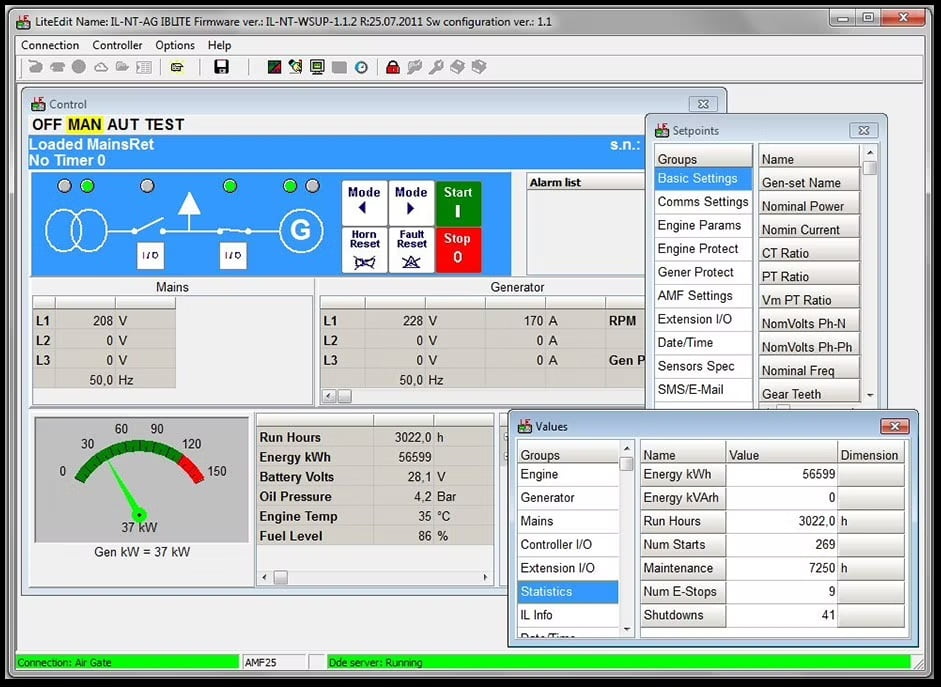
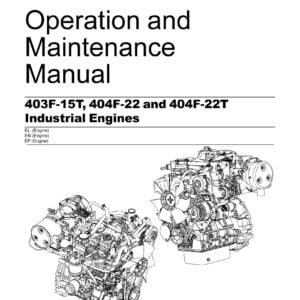
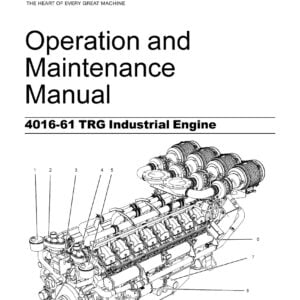

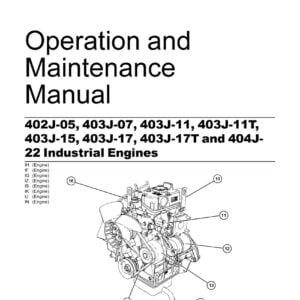
Reviews
There are no reviews yet.